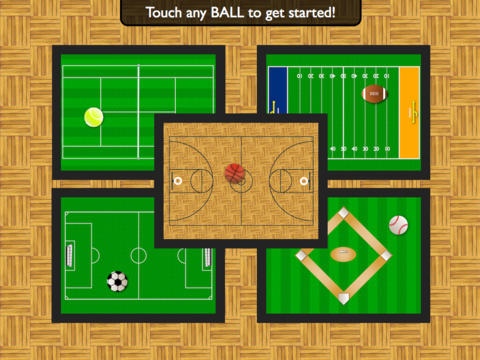MathMazes 1.0
Continue to app
Paid Version
Publisher Description
MathMazes is a new, interactive and entertaining way for kids to learn to embrace Math, Sports, Problem Solving, Directional Hand-Eye Coordination...all through endless entertainment of navigating 50 different puzzling mazes across 5 different sports. MathMazes presents your child with varying mazes across: Basketball, Baseball, Football, Soccer and Tennis. Completing each maze will score you the proper number of points for that sport. For example, if you complete a basketball maze, your score might increase by 2 points. Your goal is to win each game by scoring more points than your opponent, Makemi Software. But don t be tricked, MathMazes isn t just mindless manipulation through a maze! First, you must answer the math problem presented to you within each sport. This will require conversations and discussions with you and your child about the rules of each game. In addition, this will also require your child to use ADDITION, SUBTRACTION, MULTIPLICATION and DIVISION to answer each question correctly. Once you ve passed the math quiz, it s on to your mazes. Good luck! But remember, Makemi Software has a whistle. If you make a wrong turn, the whistle will blow. If you get three whistles, you re out! Good Luck. We hope you enjoy MathMazes.
Requires iOS 3.2 or later. Compatible with iPad.
About MathMazes
MathMazes is a paid app for iOS published in the Kids list of apps, part of Education.
The company that develops MathMazes is Makemi Software LLC. The latest version released by its developer is 1.0.
To install MathMazes on your iOS device, just click the green Continue To App button above to start the installation process. The app is listed on our website since 2012-02-23 and was downloaded 1 times. We have already checked if the download link is safe, however for your own protection we recommend that you scan the downloaded app with your antivirus. Your antivirus may detect the MathMazes as malware if the download link is broken.
How to install MathMazes on your iOS device:
- Click on the Continue To App button on our website. This will redirect you to the App Store.
- Once the MathMazes is shown in the iTunes listing of your iOS device, you can start its download and installation. Tap on the GET button to the right of the app to start downloading it.
- If you are not logged-in the iOS appstore app, you'll be prompted for your your Apple ID and/or password.
- After MathMazes is downloaded, you'll see an INSTALL button to the right. Tap on it to start the actual installation of the iOS app.
- Once installation is finished you can tap on the OPEN button to start it. Its icon will also be added to your device home screen.